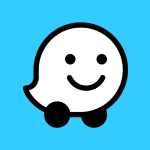Waze
Description
Decensored Waze version with the following improvements compared to the official version:
– display of the exact location of fixed or mobile speed cameras.
– enlarged speed limit sign for more readability
– Radar sound alert whatever the speed (only in case of speeding with the official version)
– personalized card skin with black background to save battery and improve readability
– Choice of new voices compared to the official version
– Vanessa (unmodified),
– Morgan (Cars voice is pretty cool), if you prefer Morgan’s real voice, delete the folder in waze / sound / french
– Svenska (French voice, sound boosted),
– Srpski (star wars voice the 1st voice after the English voices).
– transparent gray signal button (instead of a solid orange circle in the official version) for more map readability and to avoid the “burn” effect on the AMOLED screen
– possibility to report bad or no limitation by clicking on the speedometer then choose “report” (option absent in official version)
– announcement distance of the modified controls compared to the official version:
– highway at 1500 m
– Fast lanes at 1200 m
– Roads at 1000 m
NB; distance configurable in the “Preferences” file by adjusting these 2 lines:
Alerts.Alert Distanc_: 1000
Alerts.Police Alert Distac_: 1000
Speed ​​camera warnings have been officially banned in France since January 2012, their use is punishable by a fine of 1,500 euros and a withdrawal of 6 points on the driving license.
By installing this version, you remain responsible for its use.
Namely in France according to the law still in force to this day: The police do not have the right to search your smartphone.
Introduce MOD APK Waze
If using the map still makes you not wholly secure, consider Waze. A map app but does more than any other map app. Do you think the map application even updates the traffic situation? That’s Waze, so what more can it do? Help you find the desired location in the fastest time. Follow the traffic situation in real-time. Then suggest the most perfect and time-saving routes. Even if something goes wrong, Waze will get you there quickly.
Designed and released by the developer of the same name. Waze is a map application with many unique capabilities compared to other simple map applications. First, it will still update the map everywhere around you live. Then, based on the GPS navigation system, it will also correct the traffic situation there. All information Waze captures is in real-time. So this is the perfect app when you get lost. Or find the fastest route to your desired destination.
Download Waze mod – Smart map and quick directions
Of course, you can’t help but turn on location mode on your smartphone. Once your location is precise, Waze will show you exactly where you are. Enter where you want to go to start the route finding process. Please enter the correct address to avoid confusion with places with the same name. Once you’ve done that, Waze will find the shortest route to get you there. During travel, the application also relies on the current traffic situation. From there, change the plan flexibly to get there quickly and safely. This is an essential detail that almost no other map application has. That’s definitely what you need more than finding your way.
Live traffic updates
Relying on GPS with global coverage, Waze almost knows the traffic situation everywhere. Your location will be accessed at the earliest for you to track. If the road is clear and empty, you can continue to move along the original route. Sometimes there will be many cases where something goes wrong. Typically, there is a traffic jam or a dangerous incident ahead. From there, Waze will conduct a sweep and change the route. You should move and follow it to avoid unexpected incidents. Waze will make you arrive early no matter what.
Find gas stations near you
A few rare cases, such as running out of gas are also very attentive and enthusiastically handled by Waze. Running out of gas in the middle of the road would be the worst experience. Therefore, choose the gas station search function. Waze will look for the nearest gas station based on your current location. The gas stations will slowly appear on the screen. See which gas station is nearest and move there to refuel. Sometimes the gas station will be out of the way. After returning to the road, the journey will still be kept. You don’t have to search again.
Voice navigation
Paying attention when participating in traffic will make you limit looking at your smartphone. From there, it is difficult to determine how I will go forward. To avoid a dangerous situation, use voice navigation. When you come to a turn in the route, the computer will prompt you to move immediately. You don’t have to look at the smartphone screen as that increases the risk of an accident. The length of the distance is also noticed and reported for a more straightforward estimation. Always use this function when participating in traffic to ensure absolute safety.
A good map application always updates the correct addresses in the areas. Most importantly, get the user to the chosen location in the shortest time. Waze fully responds to this point and becomes even more prominent for many other applications. Download Waze mod when you need to know how you will have to go to get there the most optimal time-saving.
How to Download & Install Waze MOD APK (Unlocked) for Android
   Â
What's new
Saving time & avoiding traffic is even simpler with this update:
Fixed a bug so audio directions are easier to understand during your drive
Images
Related apps
Facebook comments
Download links
Play on PC
How To Install Mod APK?
To install the Mod APK, you need to follow a few simple steps.
1. Make sure to download Mod APK files from only trusted sources.
2. Once the Mod APK download is complete, locate the file on your device’s storage.
3. Before proceeding, ensure that you have enabled the installation of apps from unknown sources in your device’s settings.
4. Now, tap on the Mod Pro APK file to start the installation process. Follow the on-screen instructions and grant any necessary permissions.
Once the installation is complete, you can launch the Mod Premium APK / Mod Pro APK / app and enjoy all the additional Free Pro APK features, Free in-app Purchases and App Mod Cheat Functionalities it offers.
NOTE: If you can’t install over previous version you must uninstall original Non-Mod APK and then install the new Mod APK