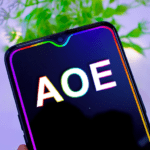NotiGuy
Dubiaz
Nov 5, 2022
Nov 19, 2024
v2.3.8
10
500,000+
Description
Introduction
With a plethora of stunning styles to choose from, you can customize your notifications to perfectly match your unique style and preferences. Stay informed in the most visually captivating way possible – it’s time to elevate your notification game! Transform your device into a captivating notifications led light. Say goodbye to boring and outdated notifications pop-up styling! We have reimagined the very essence of style, bringing you a cutting-edge design that will leave you in awe. Prepare to be captivated by the sleek and modern aesthetic that will transform your device into a true work of art. Upgrade to the future of notifications pop-up styling and elevate your android to new heights of sophistication. Introducing a captivating visual experience that will revolutionize the way you perceive information. Gone are the days of a simple, uninspiring image accompanied by plain text. Prepare to be captivated by our innovative approach that will leave you craving for more.
The power to seamlessly replace the cluttered system
immerse yourself in a world of simplicity and focus, where distractions fade away and only the essence of your island remains. Experience a truly elevated user interface that puts you in control, allowing you to effortlessly navigate and explore your digital oasis. Upgrade your device today and let the island take center stage. Elevate your notification experience with our cutting-edge customization options. Unlock a world of possibilities as you effortlessly tailor notification styles to your unique taste, complete with captivating animations that will leave you in awe. Personalize every alert, every message, and every update with a touch of your own style, making
notification light effects!
Prepare to be dazzled by a mesmerizing array of options that will transform your device into a true spectacle. With borders that elegantly frame your notifications, a radiant glow that adds an ethereal touch, and a subtle shake that commands attention, your device will never go unnoticed. But that’s not all – brace yourself for the piece de resistance: an enchanting animated edge lighting that gracefully dances around your notch or island, creating a captivating visual experience like no other. Elevate your device to new heights with our extraordinary notification light effects – because ordinary is simply not an option.
Ultimate mixer to control many things at once
with the mixer, you can now stay in control as it elegantly showcases each newly received notification, empowering you to read and interact with them at your own pace. Experience the future of notification management with the mixer – your gateway to a more streamlined and efficient digital life. With just a simple click, you can now enjoy the convenience of a pop-up notification that appears at a time of your choosing. Say goodbye to missed reminders and important updates, and say hello to a seamless and customizable notification system that puts you in control. Upgrade your digital experience today and unlock the power of choice with our innovative minimized notification feature.
Widgets and visuals of your choice
a pristine display that showcases only what truly matters, all while ensuring that the clock remains visible, keeping you on track and in style. Experience the epitome of elegance with our innovative island feature. Experience the ultimate versatility with our revolutionary product that supports all notch positions, catering to every smartphone user’s needs. Whether your phone boasts a sleek camera cut-out or embraces a seamless design without one, our innovative solution seamlessly adapts to your device, ensuring a flawless experience every time. Say goodbye to limitations and embrace the freedom of choice with our cutting-edge technology.
An innovative solution to maximize the potential of your smartphone’s camera cutout!
Say goodbye to wasted space and hello to a world of convenience. With this cutting-edge app, your camera hole transforms into a powerful shortcut button, unlocking a multitude of activities and enhancing your phone experience like never before. Get ready to simplify your life and embrace the future of smartphone functionality. Experience the ultimate convenience and stay in control with the notch as your trusted battery companion. Introducing our innovative design feature: a circular progressive line elegantly encircling the camera hole, serving as a visual representation of your device’s battery level.
Conclusion
download notiguy mod apk and unlock the power of customization as you set independent functions for every touch, long touch, double touch, and even swiping in both directions. Take charge of your device like never before and elevate your user experience to new heights. Discover a world of limitless possibilities at your fingertips. Prepare to be amazed as we delve into the captivating categories that will revolutionize your photography experience. Brace yourself for a journey like no other as we explore the following exceptional features:
What's new
* Major fixes and enhancement:
Enhance animation.
fix unresponsive touches and system heads-up replacement.
option to show energy ring only on launcher screen.
bill shape notch mask.
adjustable text size of the island notification details.
fix smooth animation.
translations.
* Support for U, V and rectangle cutouts.
* notch size and position manual adjust.
* Energy Ring: display battery level, battery low, full and charging animation around camera hole.
Video
Images
Facebook comments
Download links
How to install NotiGuy Mod APK?
- Make sure to download the mod APK file from a trusted source.
- Once the download is complete, locate the file on your device's storage.
- Before proceeding, ensure that you have enabled the installation of apps from unknown sources in your device's settings.
- Now, tap on the Mod APK file to start the installation process. Follow the on-screen instructions and grant any necessary permissions.
Once the installation is complete, you can launch the modded premium or pro APK of NotiGuy app and enjoy all the additional pro features, free purchases and cheat functionalities it offers.
Play on PC
How To Install Mod APK?
To install the Mod APK, you need to follow a few simple steps.
1. Make sure to download Mod APK files from only trusted sources.
2. Once the Mod APK download is complete, locate the file on your device’s storage.
3. Before proceeding, ensure that you have enabled the installation of apps from unknown sources in your device’s settings.
4. Now, tap on the Mod Pro APK file to start the installation process. Follow the on-screen instructions and grant any necessary permissions.
Once the installation is complete, you can launch the Mod Premium APK / Mod Pro APK / app and enjoy all the additional Free Pro APK features, Free in-app Purchases and App Mod Cheat Functionalities it offers.
NOTE: If you can’t install over previous version you must uninstall original Non-Mod APK and then install the new Mod APK