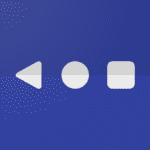Home Button APK
Nu-Kob
May 21, 2018
Feb 16, 2024
7.01 MB
v2.0.5
Varies with device
500,000+
Description
Home Button is an Android app that provides users with a virtual home button on their device. The app is designed for those who have difficulty accessing the physical home button on their phone or tablet, as well as for those who simply prefer the convenience of having a virtual button.
The Home Button app can be downloaded from the Google Play Store and has been developed by NU Production. Its packageID is ‘nu.home.button’. Once installed, users can customize the appearance and functionality of the virtual home button to suit their preferences. For example, they can choose between different icon styles and colors, adjust the size and position of the button, and assign various actions such as launching apps or opening settings.
One of the key benefits of using Home Button is that it reduces wear and tear on physical buttons, which can become damaged over time through repeated use. Additionally, it allows users to access the home screen quickly and easily without having to reach for or press down on a physical button.
Overall, Home Button is a useful tool for anyone looking to improve accessibility or streamline navigation on their Android device. With its customizable features and simple interface, it’s easy to see why this app has gained popularity among Android users around the world.
Reviewed by: Marissa
What's new
Just a quick heads-up! We've updated some of our app's libraries to enhance performance and stability.
Enjoy the improved experience!
Images
Related apps
Download links
Play on PC
How To Install Mod APK?
To install the Mod APK, you need to follow a few simple steps.
1. Make sure to download Mod APK files from only trusted sources.
2. Once the Mod APK download is complete, locate the file on your device’s storage.
3. Before proceeding, ensure that you have enabled the installation of apps from unknown sources in your device’s settings.
4. Now, tap on the Mod Pro APK file to start the installation process. Follow the on-screen instructions and grant any necessary permissions.
Once the installation is complete, you can launch the Mod Premium APK / Mod Pro APK / app and enjoy all the additional Free Pro APK features, Free in-app Purchases and App Mod Cheat Functionalities it offers.
NOTE: If you can’t install over previous version you must uninstall original Non-Mod APK and then install the new Mod APK